Transporter Week 1
Last week, I received my Transporter. You can read the unboxing and my thoughts after 1 day. After a week of use, I thought I’d update my impression of the device.
The biggest thing I’ve seen people talk about is how this is a Dropbox replacement. And it is not bad as a Dropbox replacement. Except, Dropbox is integrated into so many things. 1Password, FileThisFetch, etc. Transporter, not so much … yet. Who knows what the future will bring.
I am currently paying $10 per month for 100 GB of Dropbox space. I could stop paying that, because the apps that I am integrating with Dropbox aren’t really taking that much space.
That is kind of the issue with Transporter replacing Dropbox. A single Transporter is $300 with a 1TB drive. But as I noted in my Day 1 observations, a single Transporter doesn’t really offer the redundancy and off-site backup you need. So, if you need two Transporters, now you’re up to $600. Even with just 1, at $10 per month, it would take two and a half years for the Transporter investment to pay off.
So Transporter NEEDS to do more than just replace Dropbox!
And it’s just not there for me. I’m REALLY having a hard time tying to figure out what to do with this thing. I have 1TB of space, and a friend has another one, also with 1 TB of space. Even if we both gave each other 500 GB of space so we could store things redundantly, I’m struggling with what to put there. I have 110 GB of pictures, which is what I am most concerned about protecting. But, in order to protect them with Transporter, I have to move them to the Connected Data section of my hard drive, which is a package that is in my /~/Library/Application Support folder, but it appears as a virtual drive mounted in my home directory. So, moving them there wouldn’t be terrible, but it is kind of a paradigm shift for how I work with my pictures. I would have to update all of my Hazel scripts to use the new location.
I could use Hazel to sync between where I have my pictures and where they are on my Transporter. But ultimately, I strongly believe that Transporter needs to drop this whole virtual package drive thing and just let you specify folders that sync with a location on your computer.
The way I think this needs to work is like this:
On computer A, I have a folder (called ‘foo’) of files that I want to keep synced to the Transporter. I create a folder called ‘foo backup’ on the transporter and when I do that, it asks me where it should sync that to. I point it to ‘foo’ and it keeps foo and foo backup in sync. On computer B, I have a folder called ‘stuff’ that I want backed up, so I create a ‘stuff backup’ on the Transporter and point it to ‘stuff’.
Then on computer A, I go into the connected desktop prefs and tell it I want to keep ‘stuff’ on my local computer. It asks me where I want to keep it, and I can choose an empty directory and it will populate it with the ‘stuff’ from computer B, or I can choose a directory with stuff in it, and it will merge everything that is in both directories and keep them in sync.
Ultimately, the non-standard way they are implementing the local content is really making it hard for me to accept the way they’ve implemented this, and I believe I will not be alone. If they really want this to take off, and if they really want people to be willing to pay $300 to use this, they need a MUCH better software experience that is more closely tied to the native way people work with their data.
Look at Carbonite, Mozy, MyPCBackup and all of the other “popular” backup solutions. The ones that people accept are the ones that allow them to keep their data where it is, and have it backed up from there. Asking users to move their data to a new location is a huge barrier to entry that most people will not want to tackle.
What are your thoughts on how you will use a terabyte or more in a Transporter effectively?




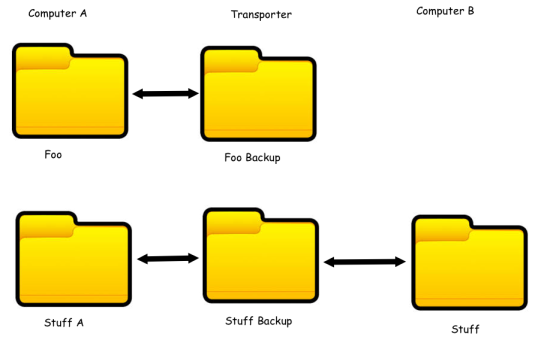
I tried to set up a Hazel rule to sync my Connected Data folder with my Drobo and cannot figure out how to make it work. I think the virtual Drive is an issue.
@toddtmw – I agree with your technically-based struggle to have the file transporter act as a direct replacement for dropbox. I’ve contacted both Agilebits (1password) and ConnectedData (file transporter) asking them to integrate – response is ~ “we’re aware and are considering”.
OTOH, my perception of the value of the device(s) is not in the cost savings – it’s in the control provided by the device(s) over replicant copies of cloud-stored data. Dropbox and SkyDrive offer no visibility or control over the locations where your data can be stored / replicated / backed up / etc. While S3 offers *some* control (you can specify datacenter(s) within which your copies are permitted) once a file copy is stored by such a public cloud provider, its there forever – period – and you’ve lost control over your ability to delete it (as well as possibly providing unfettered access to it by way of a legal pleading served on the *provider* – who is likely to also be constrained by law in their ability to inform you of such a breach of provider trust.)
One can get Transporter devices less expensively (I bought two transporters for <$200, and added two 1T drives from Amazon for another $160) but admittedly: that takes some work, it's still close to $400, *and* you have to consider how you'll address issues such as hardware failure.
To be frank, I'm surprised that ConnectedData isn't marketing the device from a personal data security perspective and using the cloud replication argument to their advantage. With the recent publicity about govt-driven data exposure (PRISM, etc) they could certainly turn those lemons into lemonade. BTW, I like the devices and they perform well on my desktop boxes as a Dropbox replacement – but I am looking forward to better iOS/Android/WindowsPhone and other mobile device integration.
Bill,
Thank you for taking the time to respond to my post. I’ve been entirely too busy lately to respond and for that, I would like to apologize.
You raise some great points. The part that I struggle with on using two transporters for my own backups is where do I put the second one. I have 30 megabit down and 5 megabit up at my house, but I do not know too many people with that kind of bandwidth that I would trust with a copy of my data. (I guess by using a cloud service, I am trusting an unknown entity with my data and it is just as risky, if not more, so…)
I have drafted a blog about the pains I am taking to keep my data backed up. (it should go up in the next 24 hours, just waiting for feedback from some peers.) At this point, I am more concerned about saving my data than securing it. Privacy is important, but if going to extremes to protect my privacy results in lost data, then that scares me more.
What I’d still like to see from Transporter is Account-level encryption and allowing backups from anywhere.
Account-level encryption would allow me to allow people to use the connected data software to back things up to my transporter in such a way that I cannot access them myself. Two acquaintences that have at least a little trust of each other could share their transporters with each other and offer reasonable off-site backups (that can be seeded locally, initially) and still allow a fair amount of content control. For this to really be palatable, Transporter would also need to add bandwidth limits (preferably with different tiers for different times of day) to keep the Transporter from cratering your Internet connection.
Backups from anywhere would allow me to tag a folder on my hard drive and have it automatically backed up to the Transporter. Right now, I am using a Hazel script to copy the data I want to back up from where it is, to the “Virtual” location on my Transporter (and not letting it keep a local copy there). That is kludgy. I do not want to change my whole workflow to move things to Transporter’s file structure. This is another way that they can differentiate themselves from Dropbox because Dropbox does not offer anything like this. (Nor are they likely to do so, since that is their whole Paradigm.) How cool would it be to have your documents kept in sync across all of your computers? Actually in the Documents folder in your home directory instead of in the Dropbox folder. Same with Pictures, Music, etc.
With the new device that Transporter just announced, I can see building a 4TB transporter pretty cheaply, but I can’t see keeping 4 TB of data lumped in the Transporter container on my hard drive. It’s just not practical.
Todd